Is your customer data a treasure for you too?
If one of your goals is to proactively create and maintain long-term beneficial relationships with your customers, you know that being able to understand and anticipate your customers’ wants, needs and buying habits helps your company grow, strengthen and support your brand.
How can you predict the needs and wants of your customers by using CRM?
„Our goal is to bring not only maximum individualisation of approach and solutions to sales and after-sales services, but also digitalisation, thereby simplifying and speeding up processes and making them more transparent.“ Peter Bittó, General manager RENOCAR.
Get inspired by the story of our customer RENOCAR and find out why digitizing processes through CRM is not only important, but also absolutely necessary.
Modern CRM system for sales management
Take your sales management to a professional level with Microsoft Dynamics 365 Sales. Get your sales team a complex CRM system that ensures efficient information record-keeping, provides a transparent database of contacts, sets the stage for the launch of marketing campaigns, and becomes a reliable guide on the customer journey from initial interest to implementation.
Microsoft Dynamics 365 Sales allows you to cover the entire sales process from the initial contact to the execution of the sale. Thanks to the interactive responsive design and a mobile app, you can work from anywhere. Use business process flows to help your employees keep records according to your internal regulations. Send questionnaires to your customers and use the findings to streamline your sales strategy. Give salespeople priorities based on AI and predictive assessment. The Microsoft Dynamics 365 Sales solution can be individually tailored to your needs by creating specific workspace fields, forms, or interactions.
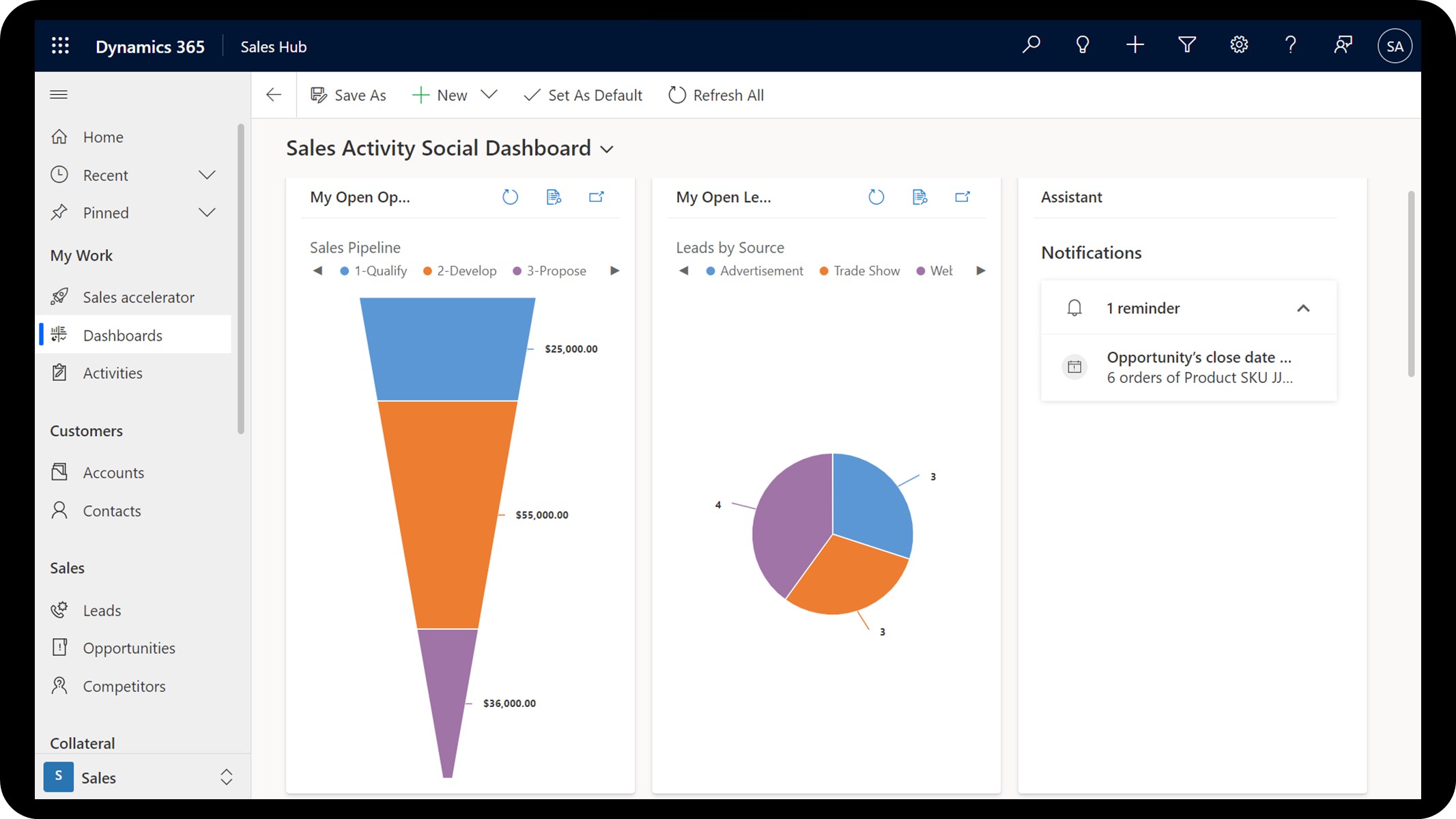
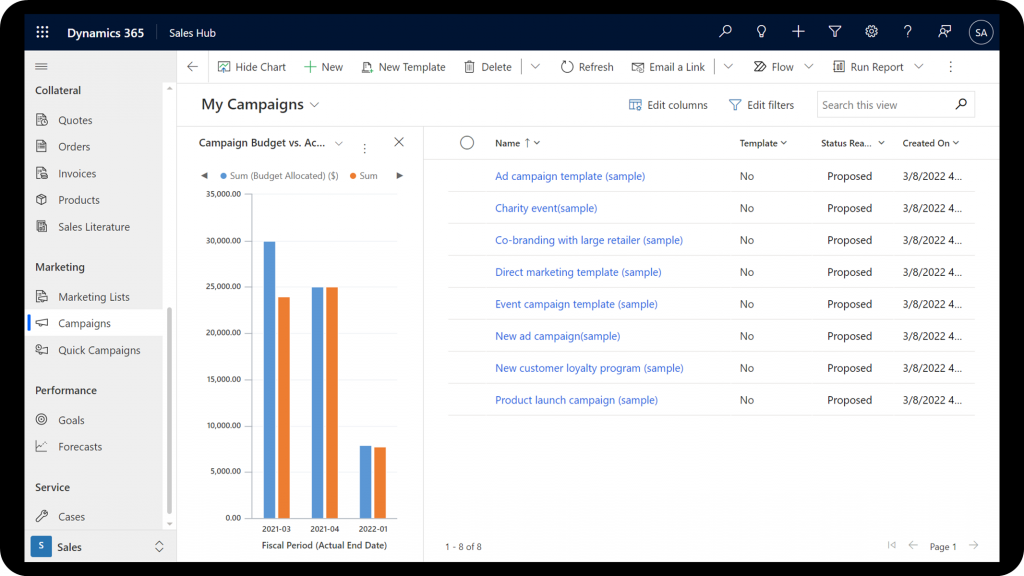
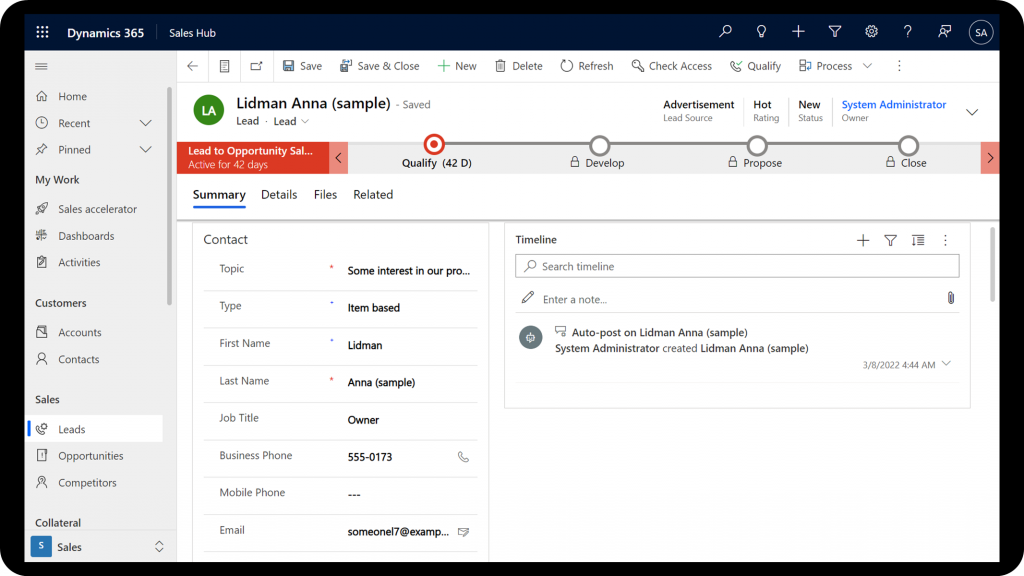
A complete and transparent database
Keep all the data about your customers, opportunities, and contacts in one place. Configure account relationships, attach documentation, and record contract billing.
Activities and timeline
Assign tasks, plan events, send e-mails or keep track of phone calls. Events are automatically transcribed to your calendar and sent e-mails are tracked back to Microsoft Dynamics 365 Sales. On the timeline, you can find a history of all records.
Marketing campaigns
Approach potential customers with bulk e-mails or send regular newsletters to your customers. Carry out campaigns with allocated budgets, evaluate their effectiveness and attract new leads.
Dashboards and reporting
Track the performance of your salespeople, locate weak spots and formulate a strategy based on the precious data. Keep track of the actual status of business opportunities or planned tasks and make well-thought-out decisions.
Product catalogs
Define product features and price specifications, create discount mechanisms, and set out specific rules for using these mechanisms. Add products to the offer and allow the system to calculate the final price automatically.